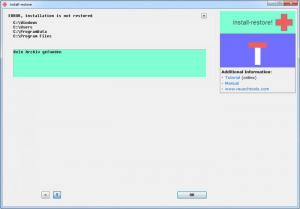Reuschtools
3.81
Size: 912.23 KB
Downloads: 3739
Platform: Windows (All Versions)
Using the Windows on a regular basis, installing and uninstalling programs and navigating to a large number of websites may have a negative effect over the performance and stability of the operating system. In this situation, system cleaning software may help a bit, but may not completely fix the problem. A much better solution would be to back up all your system data and restore it whenever needed.
Programs like Reuschtools can really help you in this situation. This Windows program can back up the most important files and folders stored on your hard disk and, with a single mouse click, it can restore them exactly as they were. Thus, you will be able to quickly restore the lost performance and stability of your operating system. After the program has been installed, you can right click anywhere on your desktop and select the "install-backup" option. This option is used for backing up the most important files and folders on your hard disk. You can even configure Reuschtools to automatically back up your data on a regular basis, using a scheduler. Thus, you can make sure that even the most recent installed applications are included inside the backup.
At this point, you are able to restore the backed up files with a single click, just by launching the "install-restore" utility. This program will automatically detect the created backup and will allow you to quickly restore all your files back to their original location.
Pros
It can automatically back up the most important files and folders stored on your hard disk. Besides that, you can configure a scheduler to back up your data on a regular basis. Furthermore, you can restore files and folders from the backup with a single click.
Cons
The interface and functionality may seem too simple for some users. You can quickly and easily back up and restore all your important system files and applications with the help of Reuschtools.
Reuschtools
3.81
Download
Reuschtools Awards

Reuschtools Editor’s Review Rating
Reuschtools has been reviewed by Jerome Johnston on 06 Jun 2013. Based on the user interface, features and complexity, Findmysoft has rated Reuschtools 5 out of 5 stars, naming it Essential